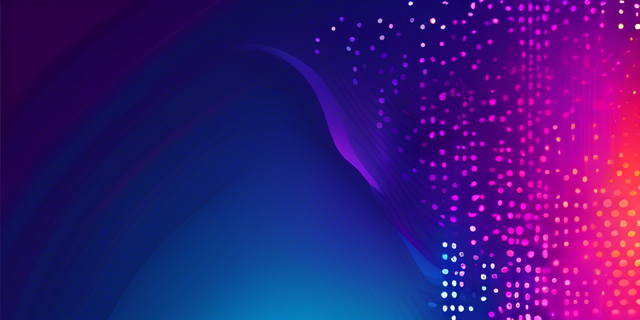
When it comes to organizing content in Jekyll, several plugins offer solutions for handling tags and categories. In this article, we’ll compare three popular options: jekyll-collection-pages, jekyll-tagging, and jekyll-category-pages. We’ll explore their features, use cases, and help you decide which might be the best fit for your project.
Jekyll Collection Pages
Jekyll Collection Pages is a versatile plugin that generates pages for tags or categories across multiple collections.
Key Features:
- Works with any Jekyll collection, not just posts
- Supports both tags and categories in a single configuration
- Offers pagination for generated pages
- Allows custom layouts for different collections
- Provides flexibility in URL structure
Use Case:
Ideal for sites with multiple content types (e.g., blog posts, documentation, projects) that need consistent tag/category pages across all collections.
jekyll-tagging
jekyll-tagging is a long-standing plugin focused specifically on generating tag pages for posts.
Key Features:
- Generates tag pages for blog posts
- Creates a tag cloud
- Allows for custom tag page layouts
- Supports tag pagination (with additional configuration)
Use Case:
Best for blogs or simple sites that only need tag functionality for posts and want features like tag clouds.
jekyll-category-pages
jekyll-category-pages is designed to generate category archive pages for Jekyll sites.
Key Features:
- Creates category archive pages
- Supports custom layouts for category pages
- Works with Jekyll’s native category system
- Generates an overall categories index page
Use Case:
Suited for sites that primarily use categories for organization and want dedicated category archive pages.
Comparison
| Feature | Jekyll Collection Pages | jekyll-tagging | jekyll-category-pages |
|---|---|---|---|
| Works with all collections | ✅ | ❌ (posts only) | ❌ (posts only) |
| Tag support | ✅ | ✅ | ❌ |
| Category support | ✅ | ❌ | ✅ |
| Pagination | ✅ | ✅ | ❌ |
| Custom layouts | ✅ | ✅ | ✅ |
| Tag cloud | ❌ | ✅ | N/A |
| Categories index | ✅ | N/A | ✅ |
When to Choose Each Plugin
- Choose Jekyll Collection Pages if:
- You have multiple collections and want consistent tag/category pages across all of them
- You need flexibility in handling both tags and categories
- You want built-in pagination support
- Choose jekyll-tagging if:
- You only need to handle tags for blog posts
- You want a tag cloud feature
- You’re okay with additional configuration for pagination
- Choose jekyll-category-pages if:
- You primarily use categories for organizing your posts
- You don’t need tag support
- You want a simple solution focused solely on category pages
Conclusion
While all three plugins offer valuable functionality, Jekyll Collection Pages stands out for its flexibility and comprehensive approach to handling both tags and categories across all collections. It’s particularly powerful for sites with diverse content types that need a unified system for content organization.
jekyll-tagging remains a solid choice for blogs focused on tag-based navigation, especially if you want features like tag clouds. jekyll-category-pages is best suited for sites that primarily use categories and don’t require tag functionality.
Ultimately, the best choice depends on your specific needs. Consider your site structure, the importance of tags vs categories, and whether you need to organize content beyond just blog posts when making your decision.
Remember, you can always start with a simpler solution and migrate to a more comprehensive one as your site grows and your needs evolve.

